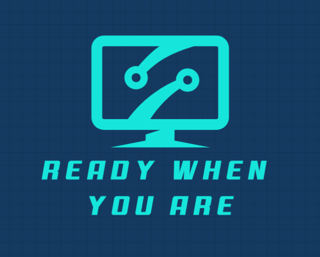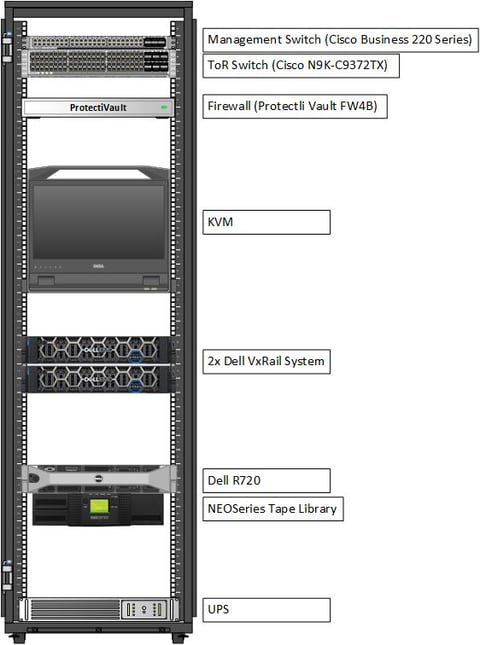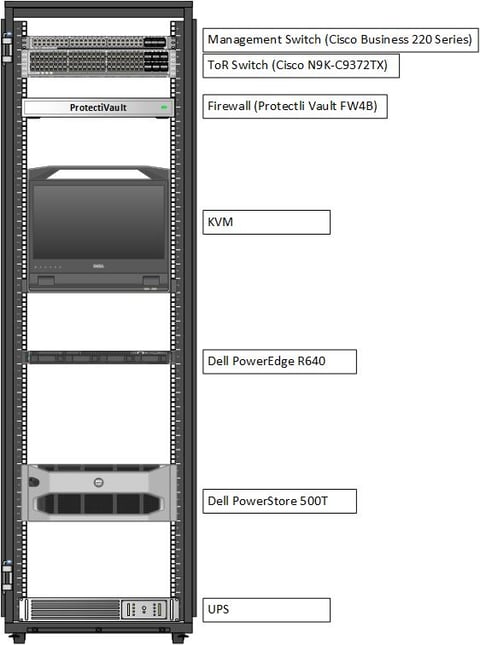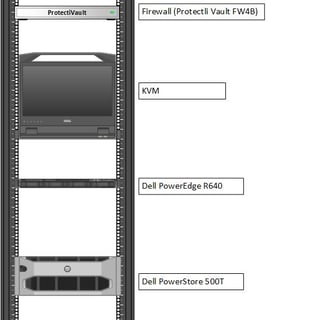Choose Your Hardware
BUILDING A HOME LAB OR SMALL OFFICE SOLUTION


On a tight budget? We will walk through purchasing your home lab or small office server, storage, and networking hardware for initial setup without breaking the bank. Of course, every environment has its own requirements and costs, but I find the article below sufficient for a home lab or small office LAN supporting less than 100 users.
PREVIOUS: Build Your Home Lab
This is where it all starts. Like any data-center build, everything comes down to compute, storage, networking, and security. There are a limitless number of ways we can build, configure, and deploy a solution for our customers and for our own personal projects.
Most of the time, it comes down to what you want to use the data-center for and what you can afford…how much do you really want to spend on your home lab if you only plan to run a couple virtual machines for testing purposes? On-premise data-centers can cost thousands and even hundreds of thousands of dollars, but home lab data-centers can be built for much cheaper.
The resource allocation, licenses, and maintenance can get expensive fast so utilizing open-source tools and budgeting correctly will ensure you get the most of your solution. Maybe you are the IT guy for a small office and need to build a cheap test lab or upgrade or test certain components for your network, I hope this tightly budgeted solution can be beneficial for you as well. If you are following our home lab deployment series, we are using 'Home Lab Build #1'.