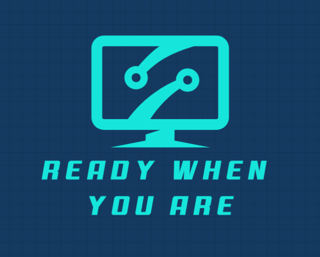Build Your Home Lab
BUILDING A HOME LAB OR SMALL OFFICE SOLUTION


This guide will walk you through what to purchase for your lab or small office and how to build it.
PREVIOUS: Building a Home Lab or Small Office Solution
Since there is no single correct or standard way to construct your Home Lab or Small Office Solution (SOS), we will dive into building it from the perspective of the easiest and least expensive way first. We will then consider other options that may add more benefits and capabilities once we get a handle everything.
We will go over adding more elements to the lab/small office solution, but this hardware list will be our starting point. We will configure our physical server to run a hypervisor enabling us to utilize virtualization; this blog covers VMware's ESXi 7 hypervisor platform; however, I show you other options you can use as well such as Microsoft's Hyper-V.
We will also go over setting up your router, the blogs will be using PfSense as the router and firewall software. PfSense can be loaded onto some newly purchased router hardware or loaded onto spare repurposed computers. From the PfSense router, we will begin segmenting our home lab/small office using subnets and VLANs while not interfering with any home/office networking.
This will be the easiest way to get setup and give you the ability to make mistakes without upsetting your family or clients. We will create a single active directory domain on a single domain controller, add the DNS role, and assign all lab/office related objects to have static IPs, while your home IoT devices will be assigned DHCP IPs.
The router provides connectivity between all IP subnets, each LAN interface, as well as connections to the outside world. Each interface we configure on the router should have it's own default gateway for it's respective subnet.
All software referenced in this guide is completely free and open-source unless otherwise stated. When we begin creating our first custom Windows image, there will be a list of software with links to download all the free goodness.
NEXT: Choose Your Hardware.